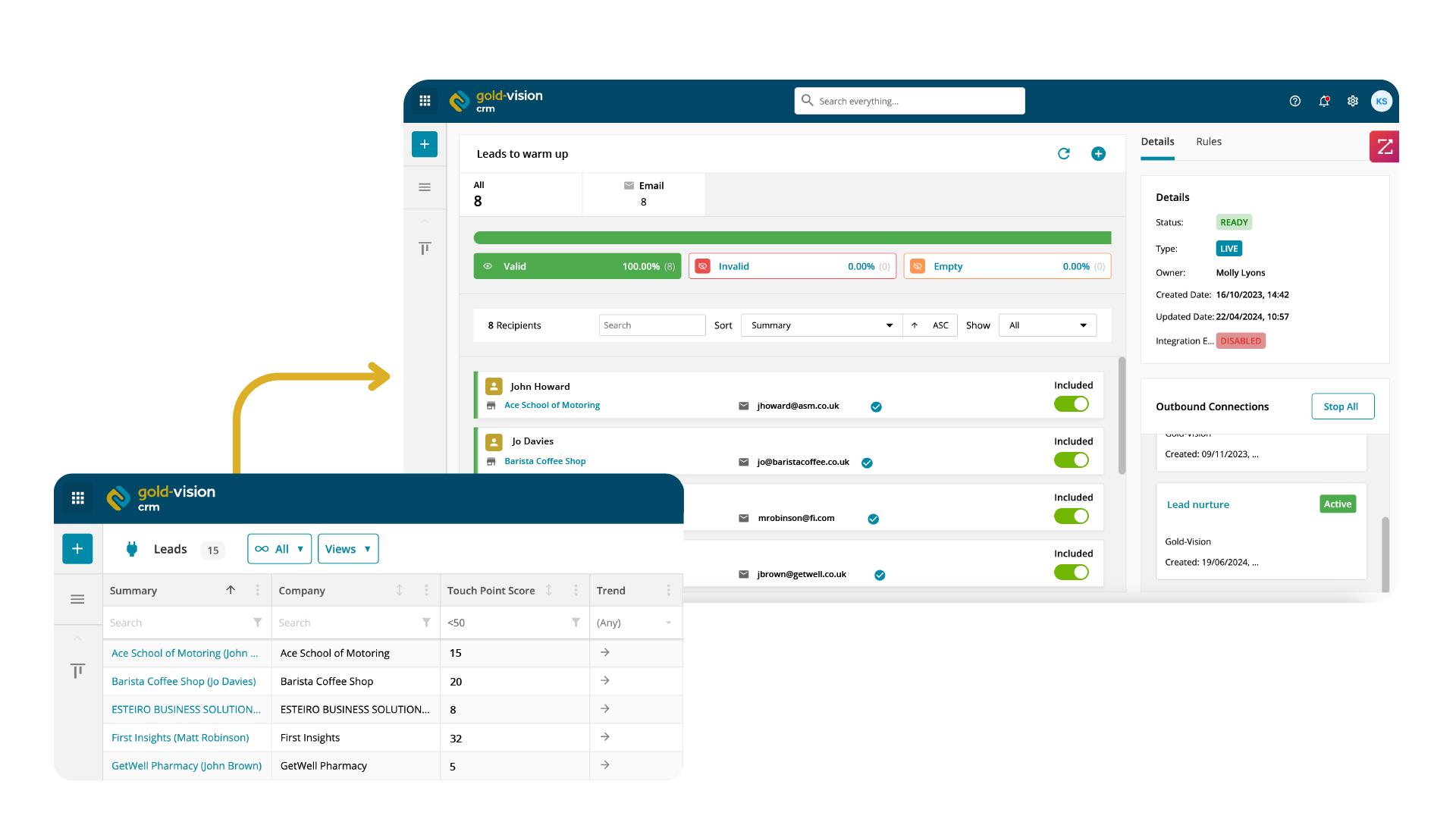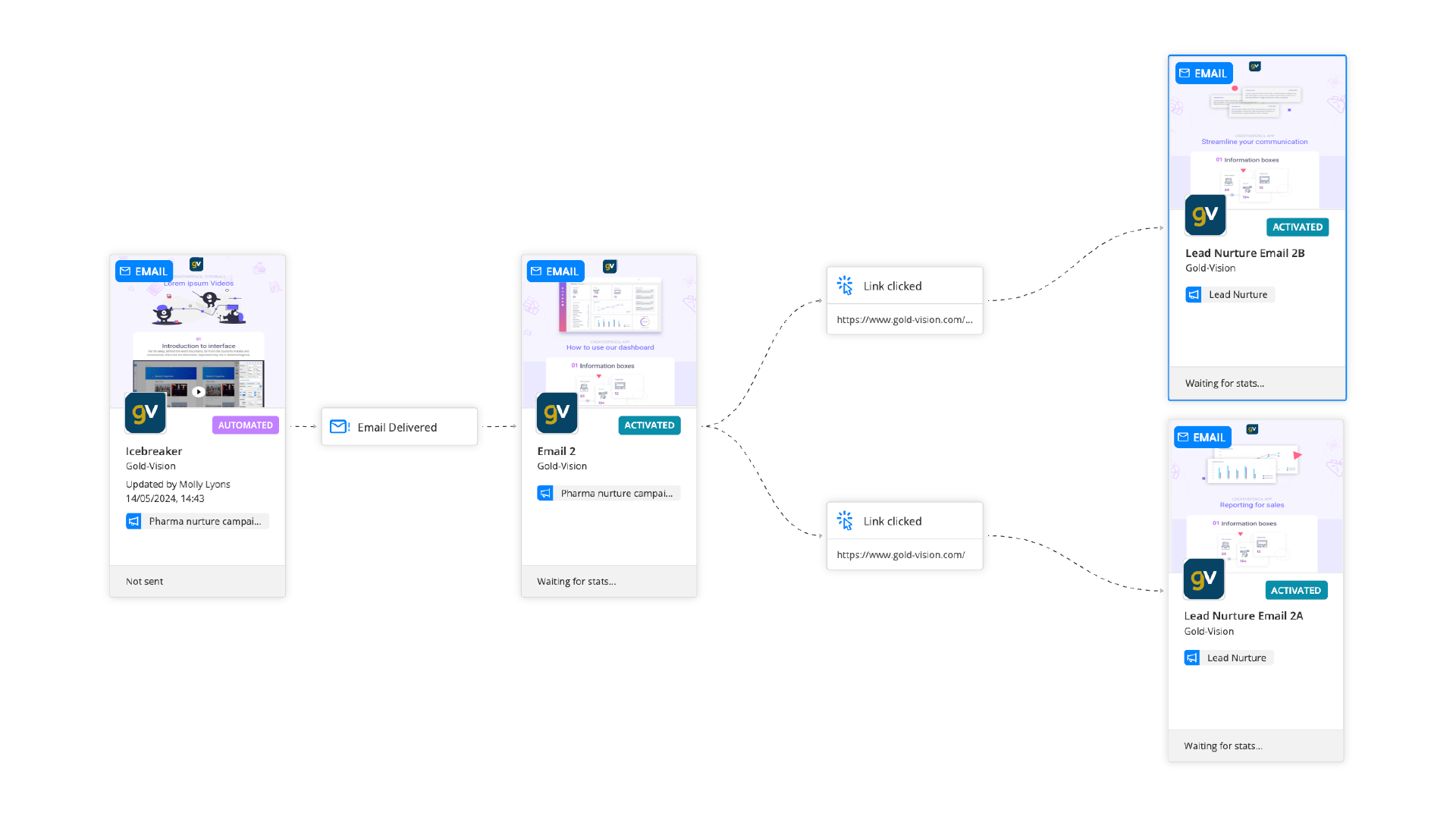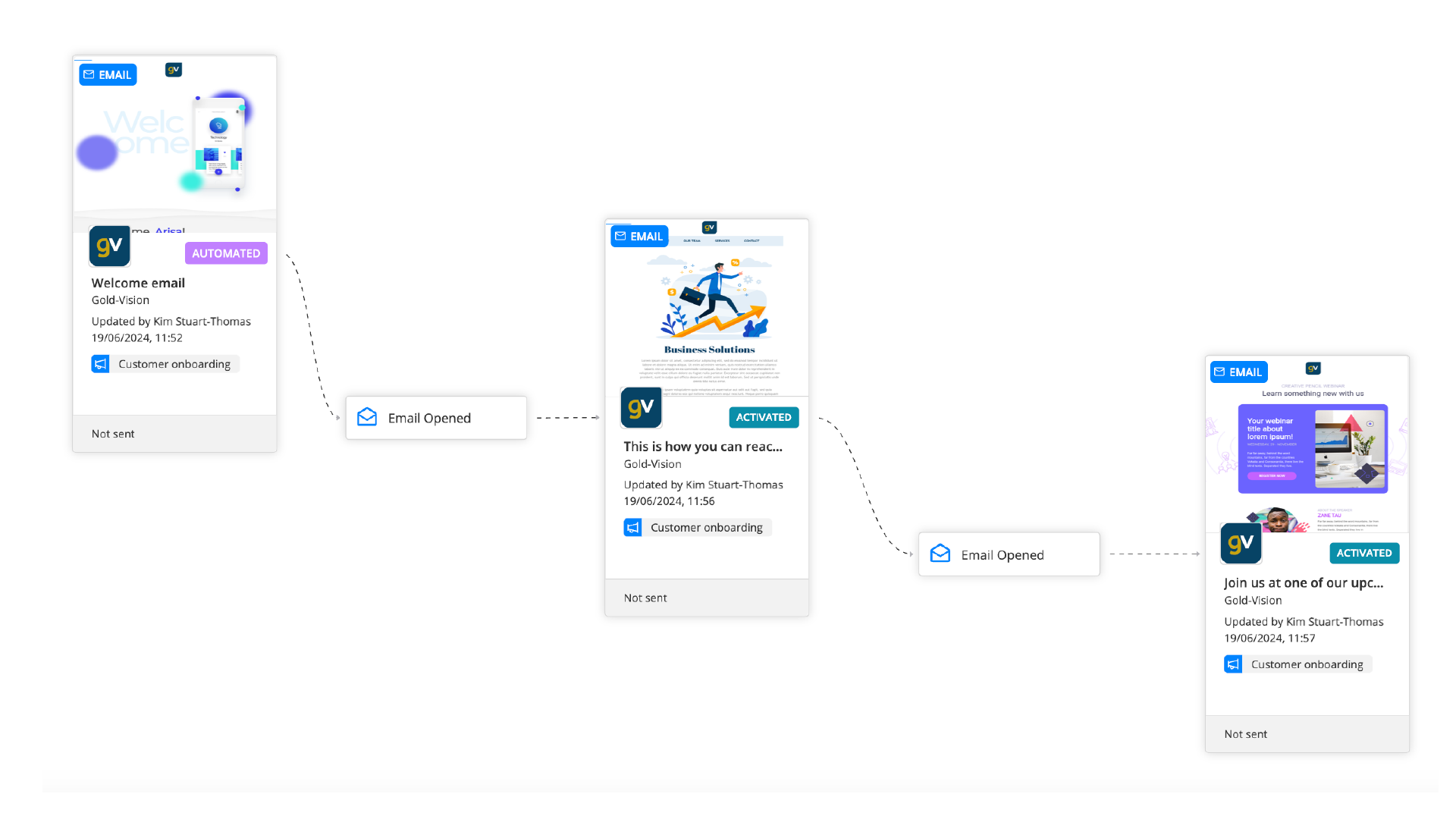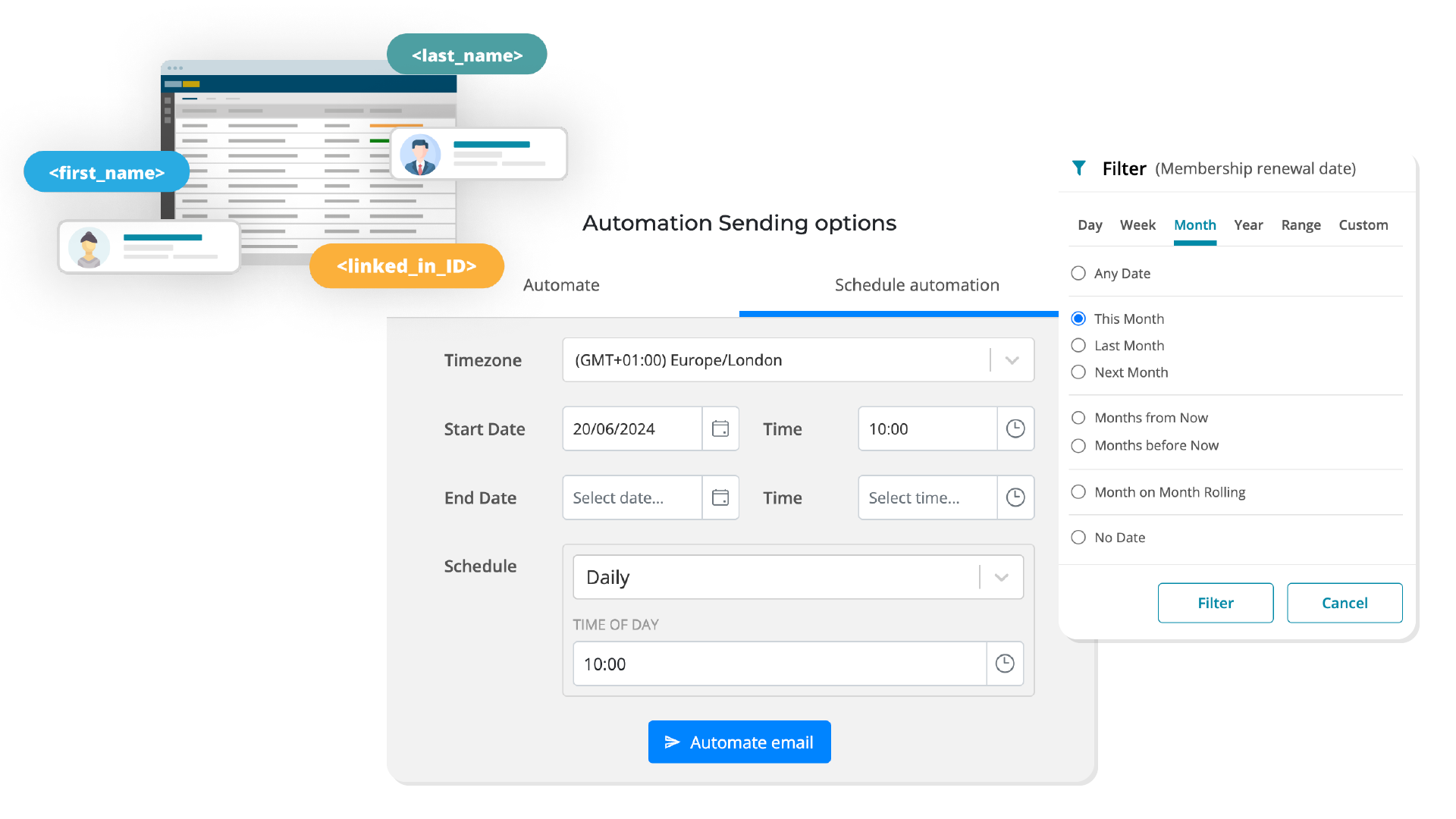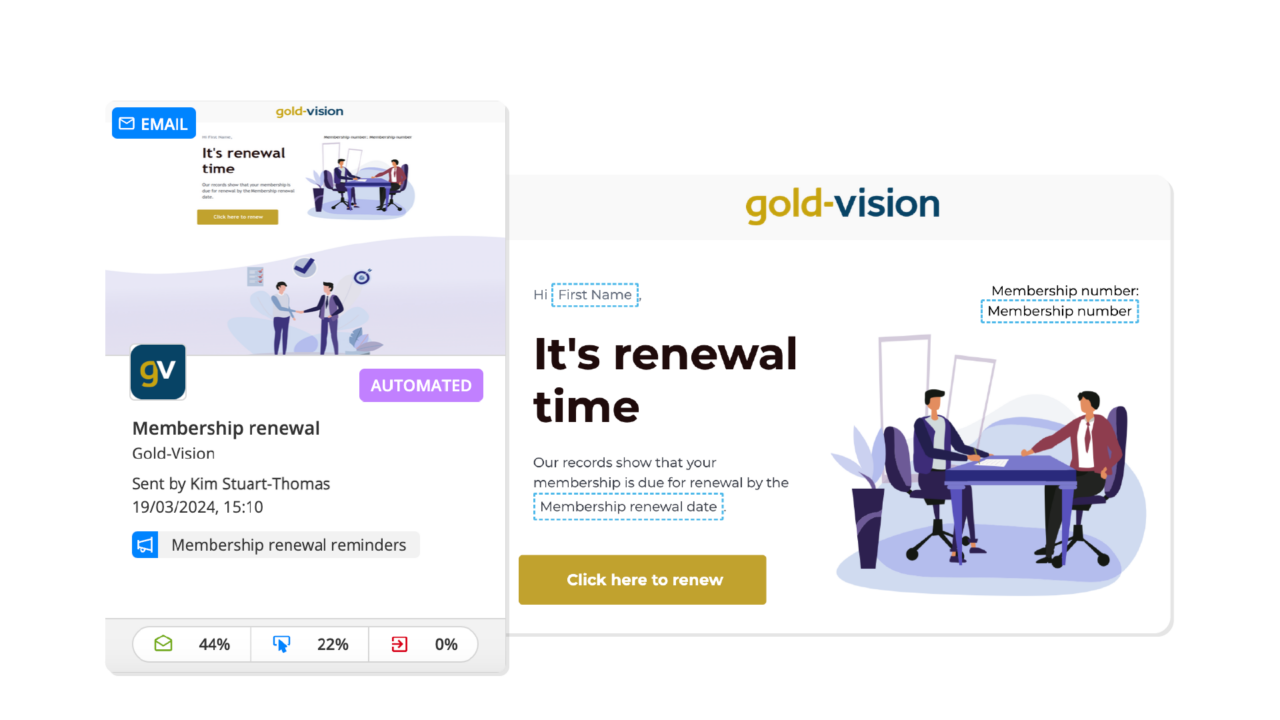3. Renewals and confirmations
One of the biggest time-savers (and benefits) of marketing automation is the ability to use it to send emails that need to go at specific times or based on specific actions in CRM without manual work. This enhances customer experience and also helps free up your team.
However, in some MA tools, you can enhance these benefits further by using merge fields to personalise the emails your sending out for maximum impact.
Membership renewals
One example of this would be if you were a membership organisation that wants to send out a mailshot reminding members that their renewal is coming up.
From the CRM side, you could set up a recipient list that picks up all accounts with a renewal due within 30 days. On the marketing side, you could then use merge fields that pull through the usual things like their name, or company to personalise the email.
However, with a system like Gold-Vision Marketing, you could take this a step further.
Thanks to the seamless integration between Gold-Vision CRM and Marketing, almost any item in CRM becomes eligible to use as a merge field in your emails. Continuing our membership example, you could also choose to show their membership number and date of renewal along with their name. This level of personalisation is more likely to catch your customers’ attention and lead to their engagement with the email.
Order confirmations
Another example would be if your customer has made a purchase and you want to follow up with an email. A simple version of this would be to send an email at completion with a message like “Thanks for your purchase” and not much else.
However, if you wanted to provide more value to your customer you could use Gold-Vision merge fields to include the order number, what has been ordered, and the value of the sale as well.
Again, the personalisation and detail available improve the experience your customer has with your brand, meaning they’re more likely to work with you in the future, leading to repeat sales.