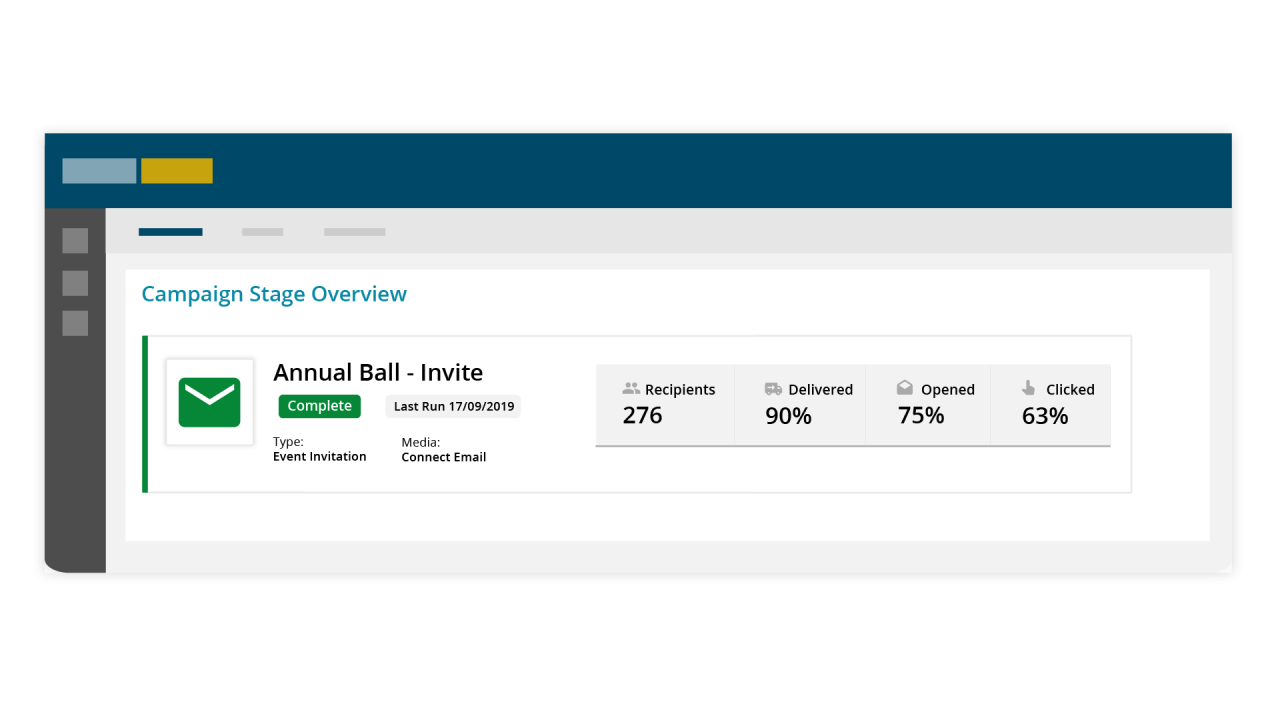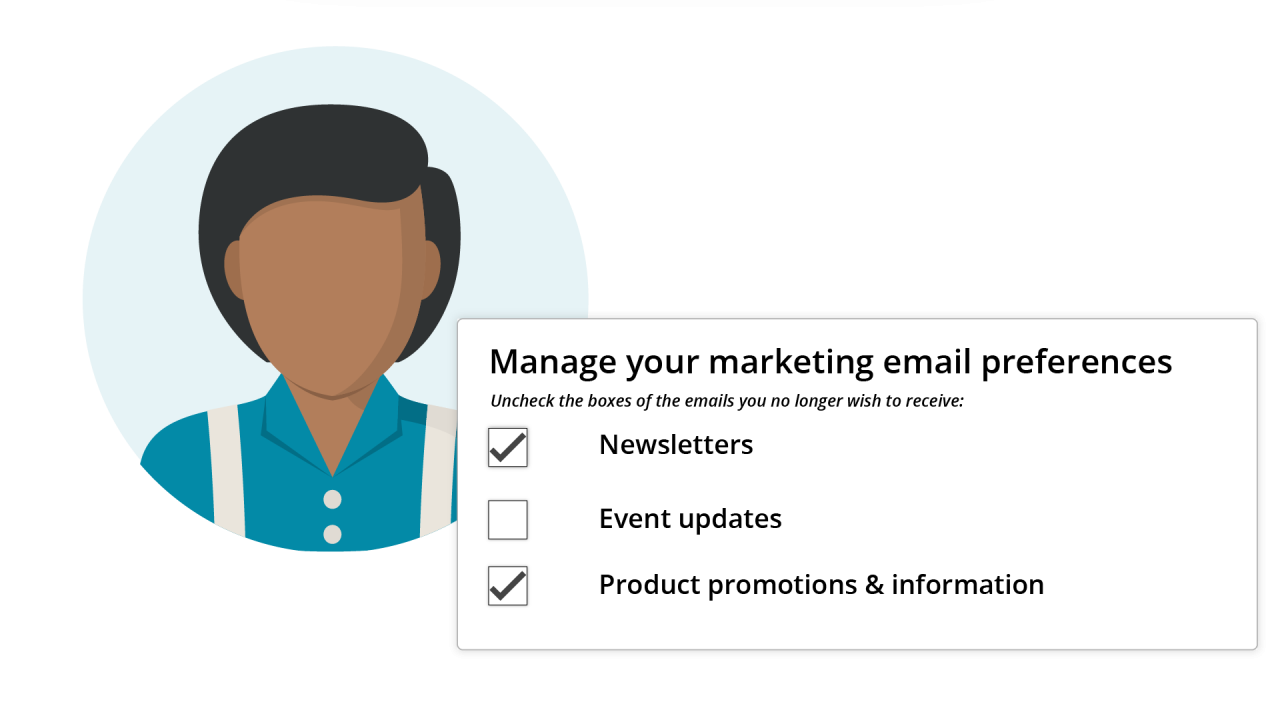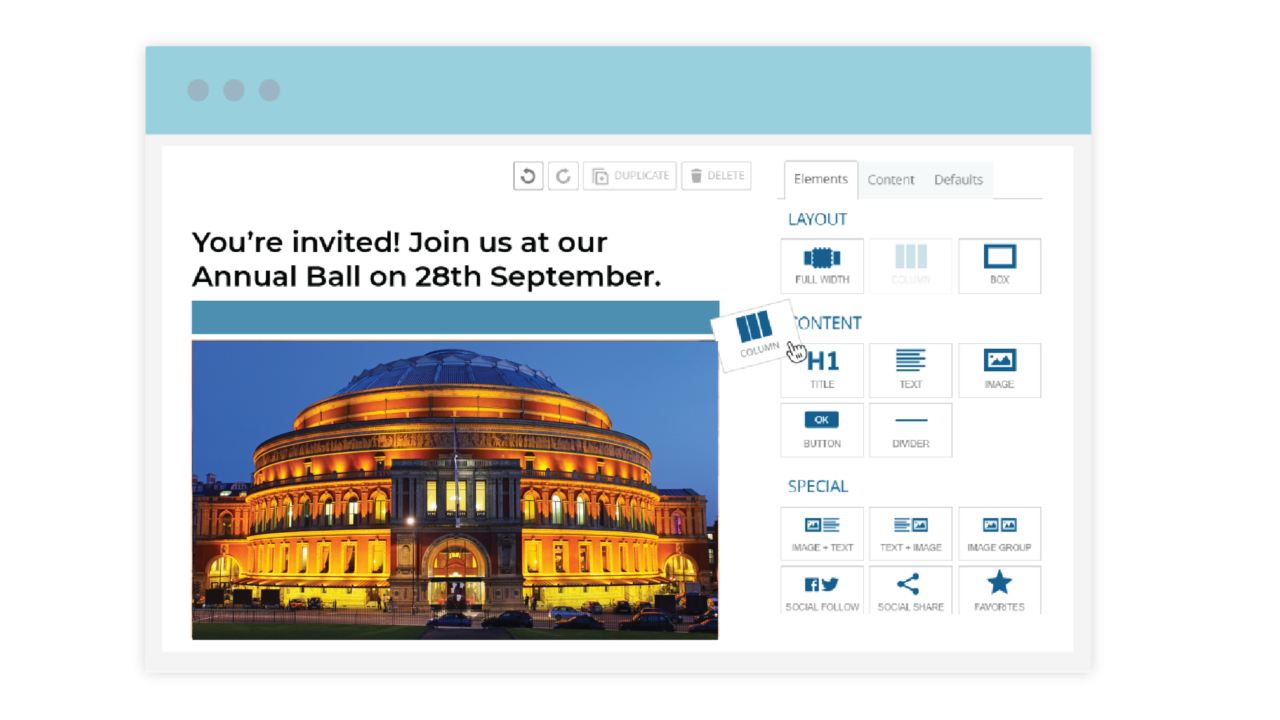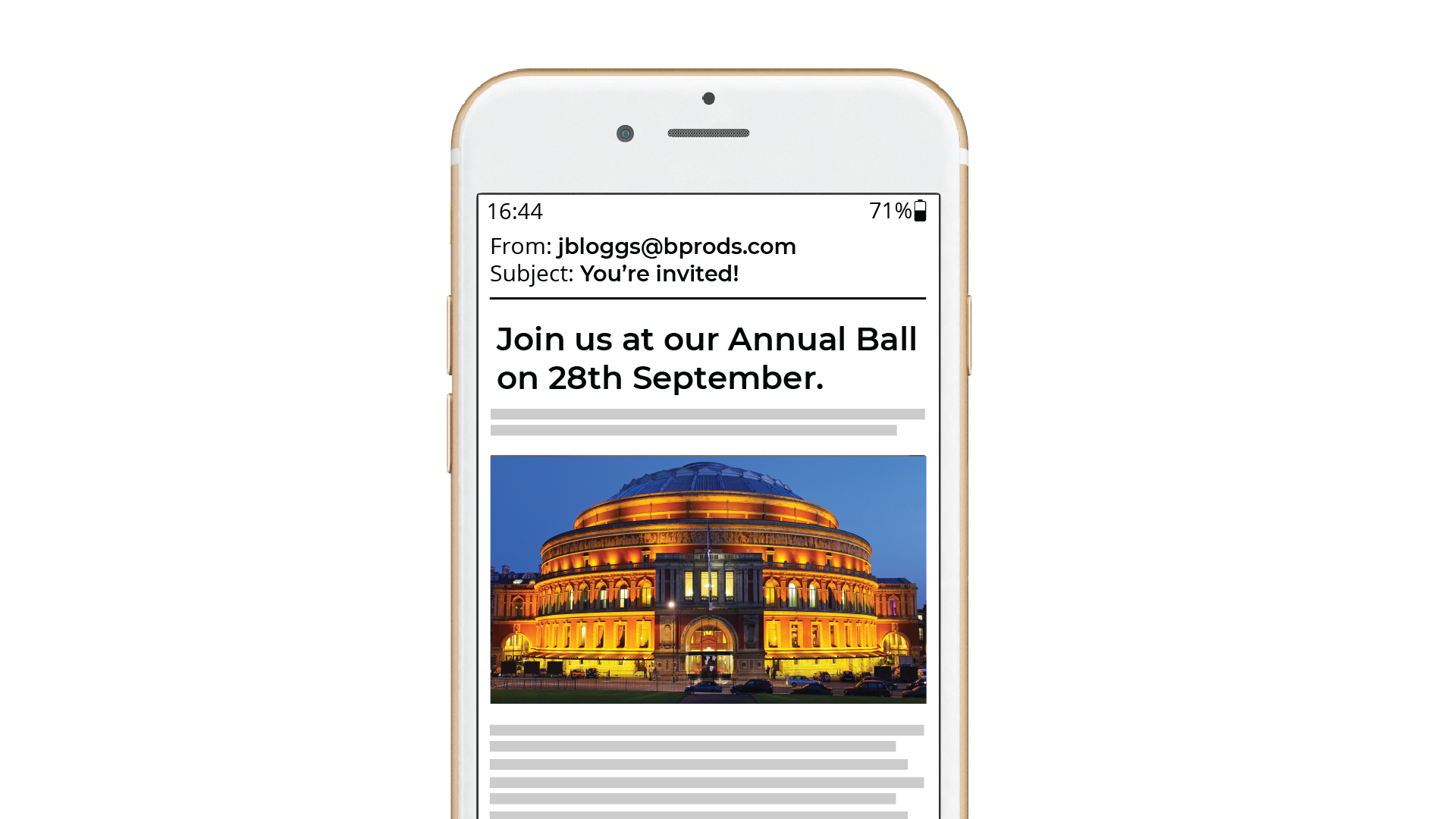Fully integrated with your CRM
Our fully integrated email marketing tool, Connect, eliminates the headaches that are normally associated with trying to manage multiple databases from your day-to-day:
- All response and click-through data is automatically synchronised with your CRM, ready for action
- Data from your Gold-Vision database can be pulled into your email as tags. Include things such as the recipient’s first name or job title for that personal touch
- Create sources from a Gold-Vision recipients list to filter all bounced contacts so that you can exclude them from future mailings
As a result, you can say goodbye to tedious, manual data entry and exporting and importing of excel spreadsheets, and instead welcome immediate access to accurate data, as well as automatic unsubscribe compliance.