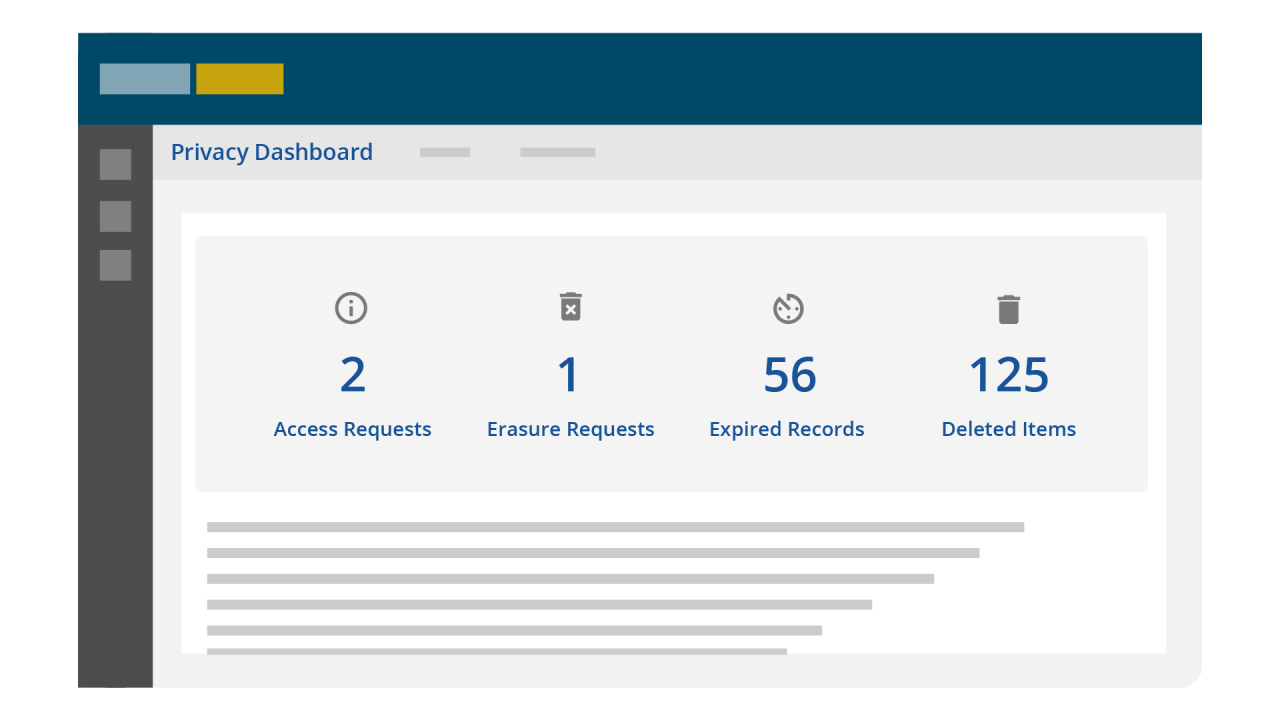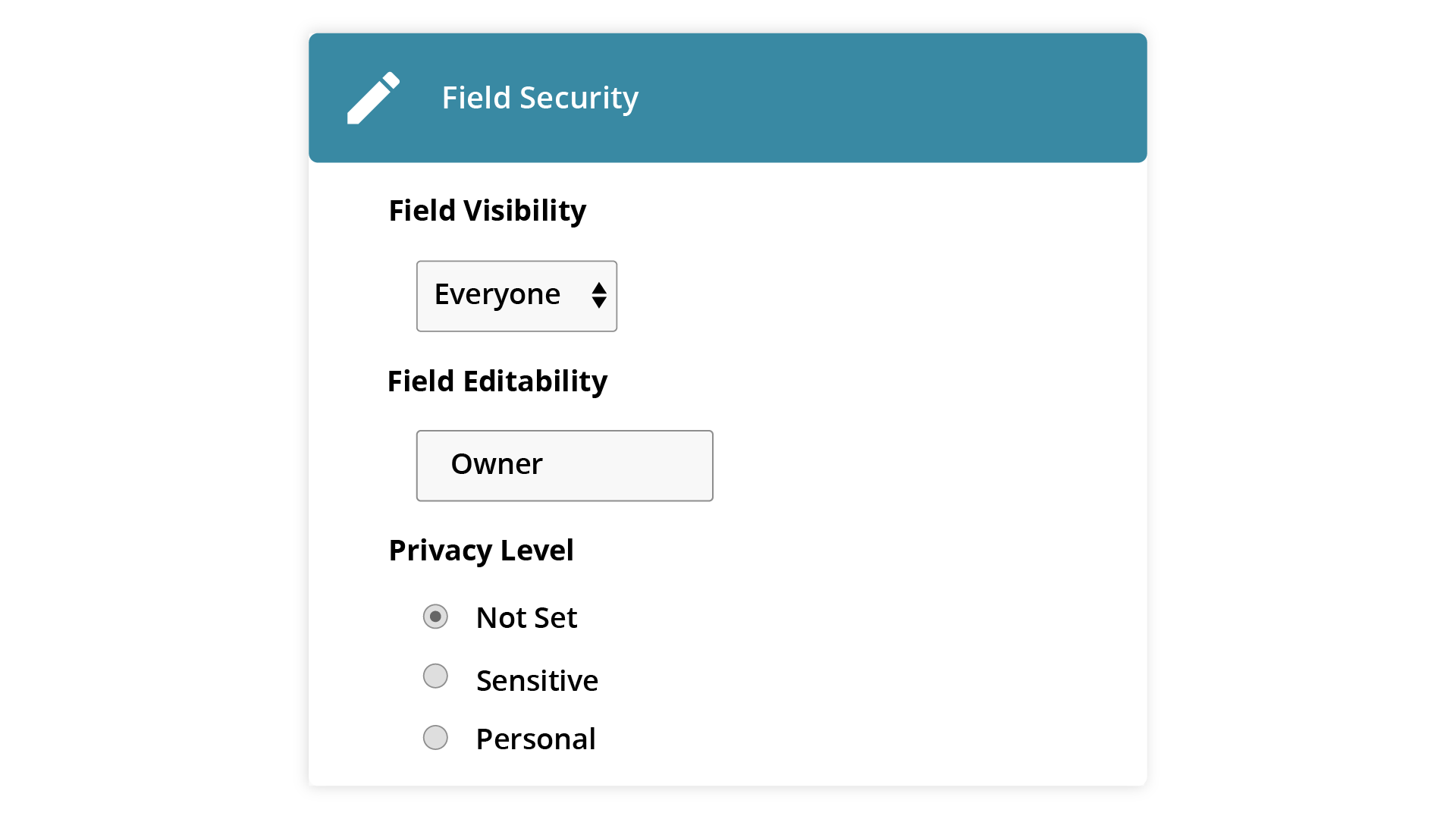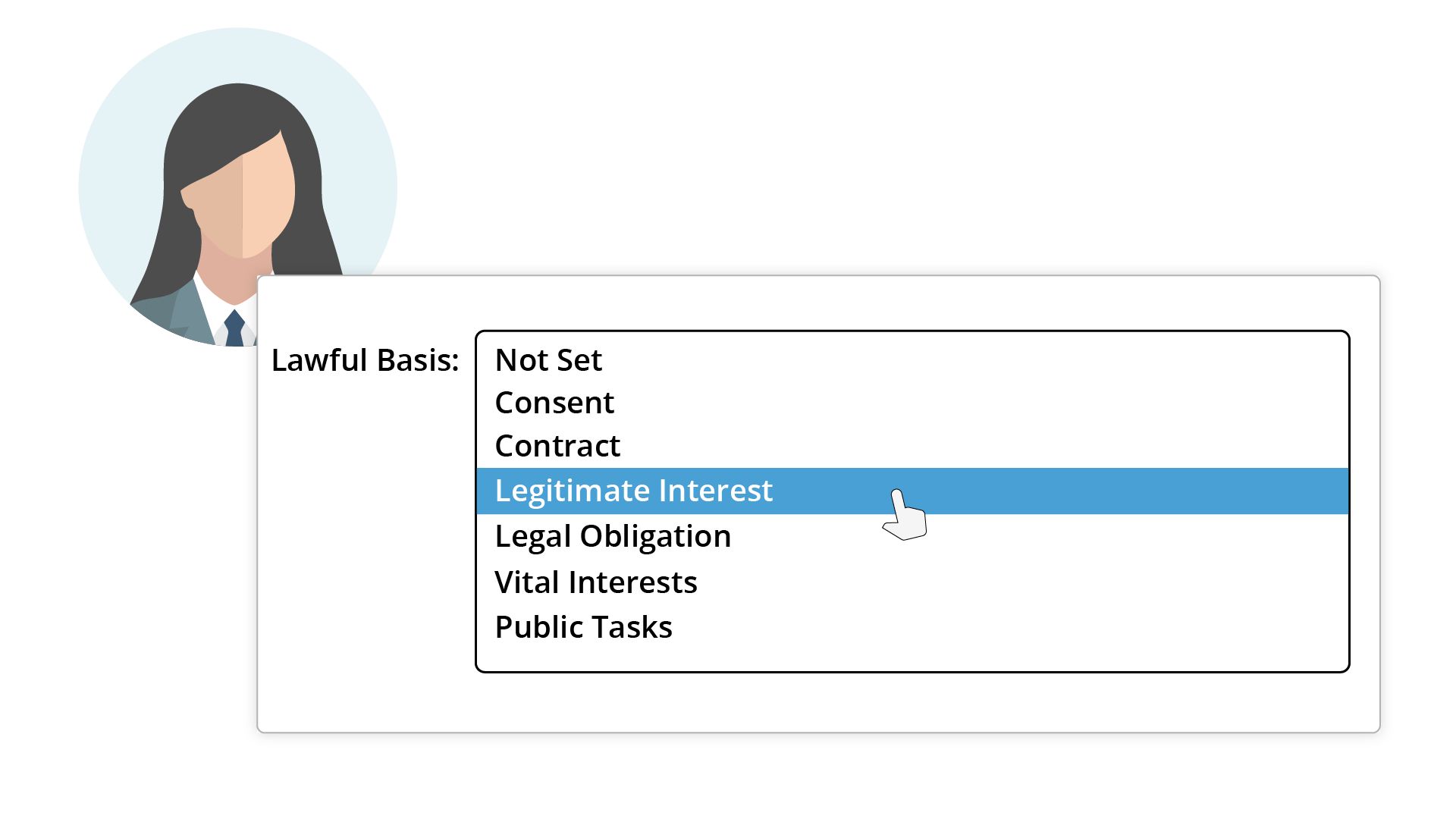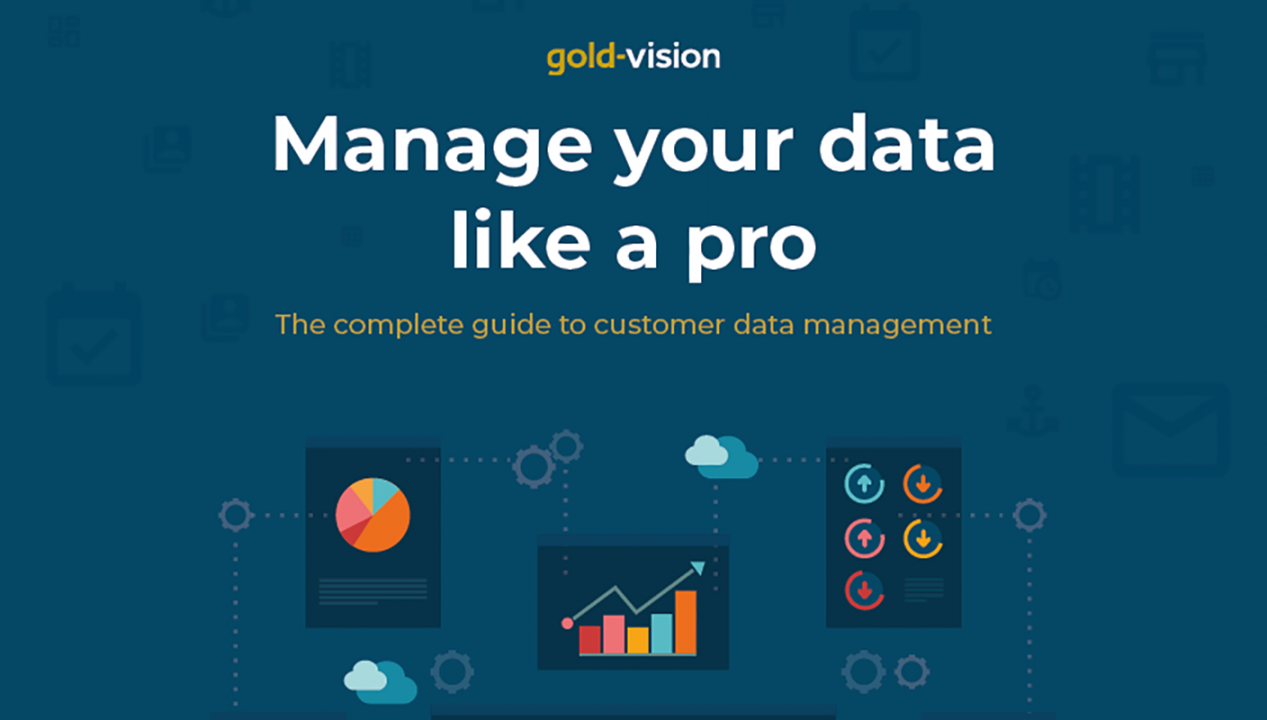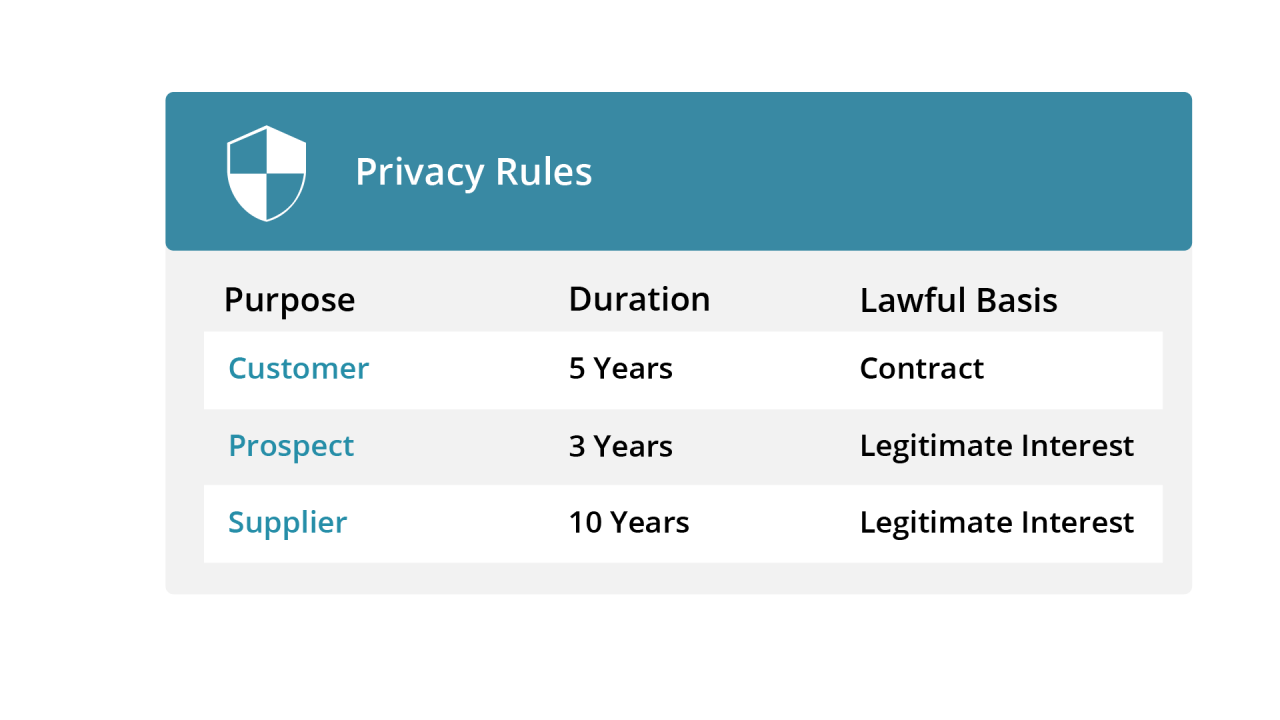
Configure privacy rules
Once set up, Gold-Vision’s clever workflow system simplifies the on-going maintenance and application of your privacy rules. Creating, applying and updating privacy rules is made easy, just set them up once and they’ll automatically be applied to your new and existing records as applicable.
- Account rules allow you to apply a purpose to Contacts based on their account type
- Interaction rules allow you to apply a purpose to Contacts based on their behaviour, such as when they make a purchase or attend an event
- Lead list rules allow you to apply a purpose to a lead based on the lead list type – automatically noting whether your Privacy Notification would have been provided
There’s also the option to bulk update all of your existing records, which will update all existing records with the relevant rules – making marking up newly imported and new data a cinch!