Over the last decade or so I have implemented numerous CRM solutions and gained a wealth of experience. In particular, I have witnessed time and again how using your CRM to set targets and measure performance can help all kinds of organisations across all industries improve their sales pipelines. (Need a refresher on what CRM is, check out our blog!)
If you aren’t using CRM to make the most of your potential sales pipeline, or you don’t have effective targets in place, you could be missing out on big opportunities.
Why use CRM for sales targets?
A good CRM solution will provide a company with a way to collate all of the data that has previously been held in Excel spreadsheets, desktops, or even a little blackbook, into one place. Moving from these more involved solutions to recording your sales pipeline in a purpose-built tool holds a number of benefits. For instance, once you’ve got your data recorded in CRM, you can use it for forecasting and improving your sales team’s performance against defined targets.
Personally, as a salesperson, my CRM pipeline and targets motivate me to beat that target every month. I use it to break down how I’ll meet my target and to identify the opportunities I haven’t touched recently enough. In fact, now I would find it very daunting if I wasn’t able to see my pipeline and I wouldn’t be able to identify ways to improve it.
What are the benefits of setting targets?
Light targets will help motivate individuals and make it clear what’s expected of them. You may want to review targets after the first 3 months once you know what’s realistic or change them based on seasonality.
Be upfront with your teams as to what you are trying to achieve and how it will benefit the organisation in the long run. Communication of what you are trying to achieve will help get your team to participate. If you’ve thought about your key reporting requirements when you communicate to your team this should help you strengthen the buy-in.
CRM targets can help embed a culture of account management and ownership within a company. For instance, it will give employees a cause and get them to ask the question “what’s in it for me?”, whilst also providing them with an insight into how they are performing. CRM targets also make it possible for a controlled process for monitoring and reporting the sales pipeline to be put in place, helping the business to improve.
Pro Tip: To make your reporting even more effective try capturing a few key fields and mark them as “mandatory”.
A simple example: managing sales targets in CRM
It’s great to list the theory and reasons for doing it but I realise that implementing a CRM can be a big step for a business. Sometimes it’s important to see the how as well as the why. With this in mind, I’ve created a simple scenario using Gold-Vision CRM to show you how you can use your CRM to manage monthly sales targets.
Where to start?
Let’s say my manager has set the target of £50,000 monthly for New Business Sales. As all of our closed quotes are within Gold-Vision, I can start every morning by checking the Sales Forecast dashboard which will give me a quick view of where we are each month:
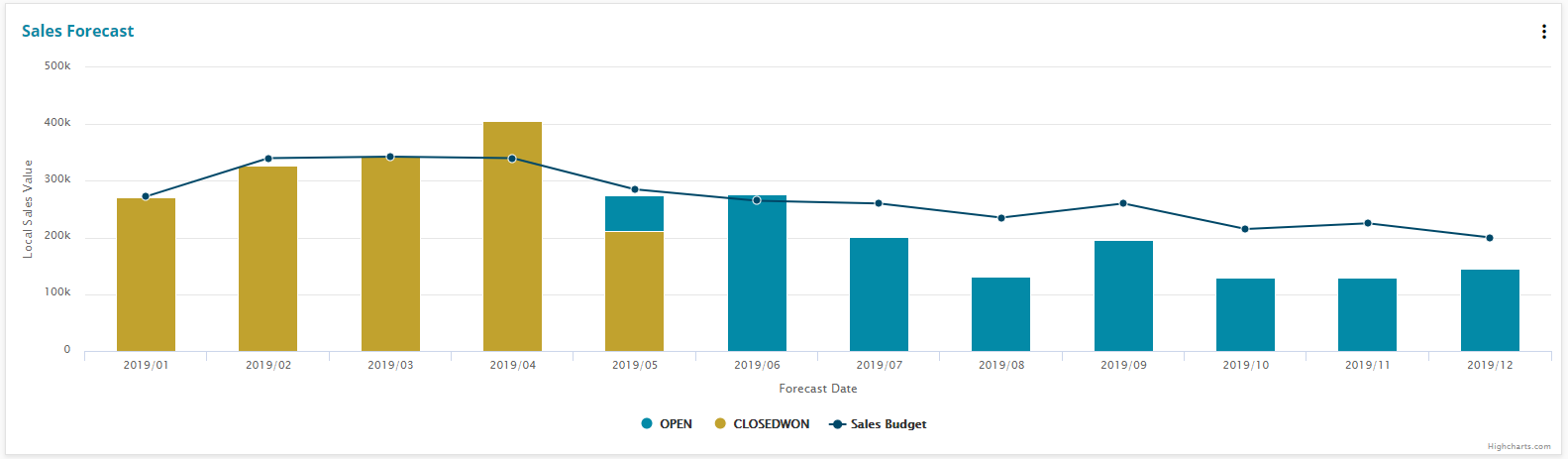
That’s great, what’s next?
We then arrange to have short weekly sales meetings to check in on targets. Using a projector in our meeting room, we can have a quick run through the open opportunities in our pipeline. Clicking on any bar in the Sales Forecast bar chart leads us straight through to the relevant data in our CRM.
In addition to this, our sales manager can check in on his own dashboard of reports on a day-to-day basis, helping him to always be aware of our individual active opportunities and sales visits. As a result, he can be on hand to pick up any issues discuss what we are up to or to offer advice as we need it.
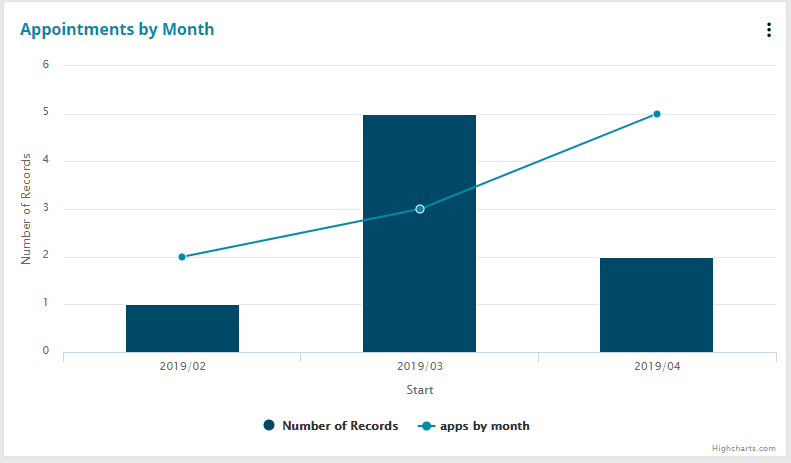
What else can the CRM do to help me?
So what else can this CRM solution do? Well, if all of my active opportunities are in CRM, then I can receive an alert if one of these companies has interacted with us in any way. This could be a website visit, a telephone call into the office, a live chat with our website team or a click-through on a marketing email. Thanks to these insights, I will be able to use this information to reach out and call my prospects at the optimum time.
A good CRM solution doesn’t just help with customer communication. We could also use the internal chat and public dashboards available to make sure that the whole sales team keep in contact and help each other to meet our sales targets. Just because we are out on the road, we won’t be out of touch with the rest of the team.
Setting targets for your business
It’s important to keep your targets realistic and achievable or they can risk becoming more of an obstacle rather than a way of helping your sales grow. As a result, when you first start setting targets make sure that you review them regularly and adjust if necessary.
Targets allow you to identify where individuals or teams may be struggling with a process, or where the process may need refining. This doesn’t always mean that somebody is underperforming – instead, regularly missing targets is sometimes an indication that someone needs additional training or support.
I’ve worked with several businesses who use targets for managing commission. A business may decide that the information being input into the CRM system is a critical mechanism of managing a bonus or commission scheme. A flexible CRM solution will allow you to monitor this per sale or even per user and provide reporting.
In our business, targets allow us to understand where we are month-on-month by product or service. But, possibly more crucially, we use this information to manage and plan our available implementation resource for new projects. We manage this by actively monitoring our sales target and priority opportunities in a given month.
| Example target | Benefits |
| Achieve £500,000 in total sales this month. These targets may be broken down by business type e.g. existing business or new business, or by product group | Provide Direction Facilitate Planning |
| Fulfil 10 new onsite presentations per sales manager. Understand if individuals are struggling with workload or unable to dedicate the required time to visits | Motivate Employees |
| 40 support issues closed per day. Identifying a threshold might allow you to gauge if extra resource is needed to help the team action this quickly. | Limit Stress Quicker Results |
| 15 new enquiries logged per week. This may allow you to identify if you need to review your lead generation activity or marketing in a given month. | Understand improvements to your existing processes |
Key recommendations
- Take your team with you along the journey of pipeline management by communicating your objectives and how you plan to meet them. Use a CRM solution to allow the team to capture vital information but keep it simple to start.
- Build in regular meetings and communications to monitor “Did we make it?” and refine your targets along your journey. Monitoring your progress will allow you to improve on key business growth and allow you to identify where enhancements need to be made.
- Sharing your dashboards and charts with the business allows the whole business to feel engaged in reaching the target – after all these are key business targets not just for sales!
